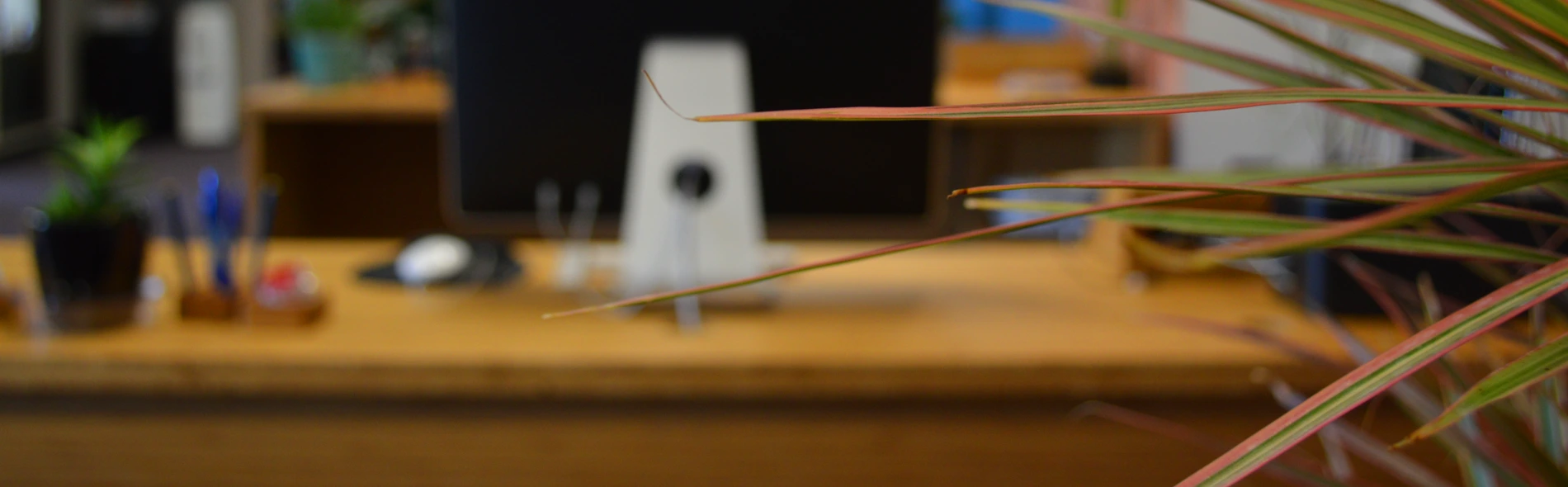Above the Fold
3-15-2015A company website is now arguably as important as a physical store front. Many people look at a company site to decide whether or not they even want to visit the store. A quick search online gives users immediate information regarding business hours, location, contact, and store offerings.
The world of web design is constantly changing with new trends, languages, and functionality. What used to be a design standard does not apply anymore.
Designers had to change layouts when the world created new devices. Now that over 58% of American adults own a smart phone, it’s high time designers and business owners alike considered the ever-growing number of mobile users and how they interact with the web. What is the most natural gesture to use on a tablet or phone? Scroll. For years there was a taboo idea that users didn’t scroll down. This is no longer the case.
The Dreaded 'Fold'
This is a design term that originally came from newspapers. The goal was to make the front page content enticing enough to convince a passerby to purchase the newspaper and continue reading. Unfortunately, this idea adapted itself into the web world. The “digital fold” would be the bottom of your view port, whether this is a laptop, tablet, or phone. What you see on your desktop will change dramatically on your mobile phone. The concept is to put the most important information “above the fold,” or the top portion of a folded newspaper.

A Better Concept
If all of the important web content is crammed into one small area, it makes it difficult to read and navigate. If you owned a retail store, you wouldn’t put your entire inventory in your front windows. You would pick some special elements that will convince the customers to come in and browse. Your home page is a store front, and it should be treated the same way as the front window.
The New Store Front

The first impression of your website is very important. The top content needs to be enticing and informative without going overboard. Decide with your team and web designer what kind of impression you want to make on visitors. What are the ultimate goals or actions you want a user to take?
Give your visitors an easy introduction into your business. Start small with a logo, slogan, imagery, intro statement, etc. Avoid adding multiple ‘Call to Actions’ and don’t pester the user to make decisions before they have read about your company.
Organizing Content
The first step of page organization is creating a site map of every page you need included on your website. If you intend to have secondary navigation, nest any pages that fall under main categories; for example, ‘Our Staff’ may go under ‘About.’ This can be done in numerous programs such as Word or Excel, and you can find many examples online on how this can be set up. Having a visual reference will help to determine if similar pages can be combined, or conversely, if you need additional pages to make it easier for a user to find the information they are looking for.
Consider your user’s goals when viewing your site. Most companies design websites based on what they think users should see or do. Instead, ask yourself, “What does the user want from my site?” You can find this information through market studies, reviewing you own Analytics data, or providing surveys to your different types of users (casual browsers, returning users, and frequent visitors).

Scrolling Isn't Bad

With the World Wide Web now fitting in pockets across the globe, web design needs to adapt to hand held devices. Touch screen devices require scrolling on a regular basis, whether you’re looking through contacts, text messages, emails, etc. This action has become second nature. Scrolling is a way for viewers to discover interesting sections of your website. “Mobile first” design theories are becoming commonplace for web designers. Having a key concept about how your website will be displayed on phones replaces the former idea of designing for mobile afterward. This makes it easy to carry the design forward into desktop monitors with longer pages that require scrolling.
Laying Out Pages
Think of each page within your site as a chapter in a book. Chapters can go across multiple pages within a book; your website sections can expand vertically in the same way. Each new thought on your page needs plenty of breathing room. Think how important paragraphs are. Imagine trying to read a book without paragraphs where all the text is crammed together. That, for sure, would not be on the bestseller list.
Make sure that your site is easy for users to navigate; don’t ask them to read everything all at once. Your ‘Call to Actions’ should direct your visitors to important information they want to see, rather than ask them to take an action without knowing about your company.

In A Nut Shell
When you hire a web company to create a new site or redesign your current one, discuss with them the current standards of web design and user experience. Scrolling should be fun, not scary. The easier your website is to browse, the more time visitors will spend reading. Let the users explore your website like a Choose Your Own Adventure story and allow them to discover fun and inviting sections. Use call to actions in a smart way and users will navigate through the site with ease. Allow web content to breathe so that you may give users the ability to digest the information at their own pace. No more cramming content!
Hey look! You made it to the end of the blog. Congrats for all of that scrolling. It wasn’t so bad was it?