Goodbye Universal Analytics, Hello Google Analytics 4
6-28-2022Google Analytics 4 (GA4) is replacing Universal Analytics (UA) on July 1, 2023, but don’t worry, it’s an easy transition to GA4. Most websites have Universal Analytics tracking scripts installed to gain insights on how users find and interact with their site. Google has been leaning more and more on machine learning to gain insights on user journeys on both desktop and mobile; partly because it’s cutting-edge but mostly due to new privacy laws. GA4 can help you identify data trends and includes predictive metrics that can assist with creating audiences or groups of users who may be most interested in your services or products. GA4’s reporting has shifted from focusing on session, device, and platform metrics towards customer-centric metrics from acquisition to conversion and remarketing to support your business’ bottom line.
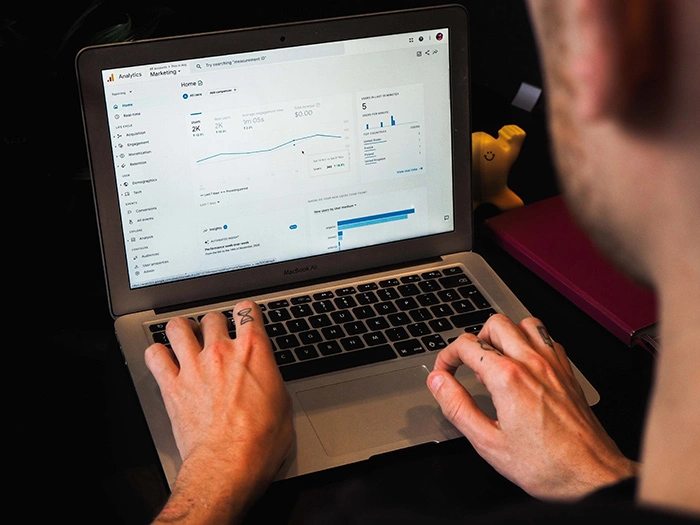
Which Google Analytics Property Are You Using?
You can tell that your site is using Universal Analytics if you setup Google Analytics for your website before October 14, 2020. You can verify this by logging into your Google Analytics account. Once you are logged in, navigate to, “Properties” and view your Property ID. If your Property ID begins with “UA” you are still on Universal Analytics and will need to migrate to GA4 prior to July 1, 2023 so new user data continues to flow into your account.
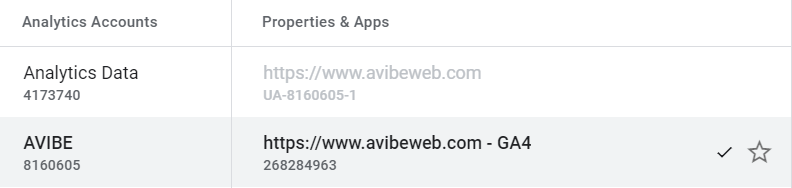
Next Generation Reporting
GA4’s reporting is different than what you’re used to seeing in Universal Analytics. Leveraging Identity Spaces (User IDs, Device ID, and Google Signals), GA4 captures more details throughout the users’ journey on your site. If the user has opted into ads personalization and is browsing your site while logged into their Google Account, you will see the most data. For example, GA4 can track how users interact with your site from their phone initially and then log onto their laptop later to complete their purchase. It can even track if the same user later installs your mobile app and ends up making a purchase there. GA4 uses all consented Identity Spaces to create a single user journey. This is a stark difference from Universal Analytics, as a single, return user can appear to be a different user in Google’s current reports.
Another GA4 difference you will see is, “Goals” in UA are now called, “Conversions”. Conversions are based on Events. GA4 has some Events setup out of the box like, “first_visit” and “session_start”. If enabled, Enhanced Measurements can collect Event data for things like, “view_search_results” and “file_download”. This user data can be leveraged for ad personalization on Google Ads. Audiences can be setup for specific event parameters, targeting users based on how they interact with your website.
As mentioned earlier on, another great reporting feature is the ability to track acquisition to conversion and retention. Google has re-organized their reports so you can hone in on the part of the customer journey you are most interested in (e.g., abandoned cart). They have built-in “Life Cycle” reporting features like Acquisition, Engagement, and Retention.
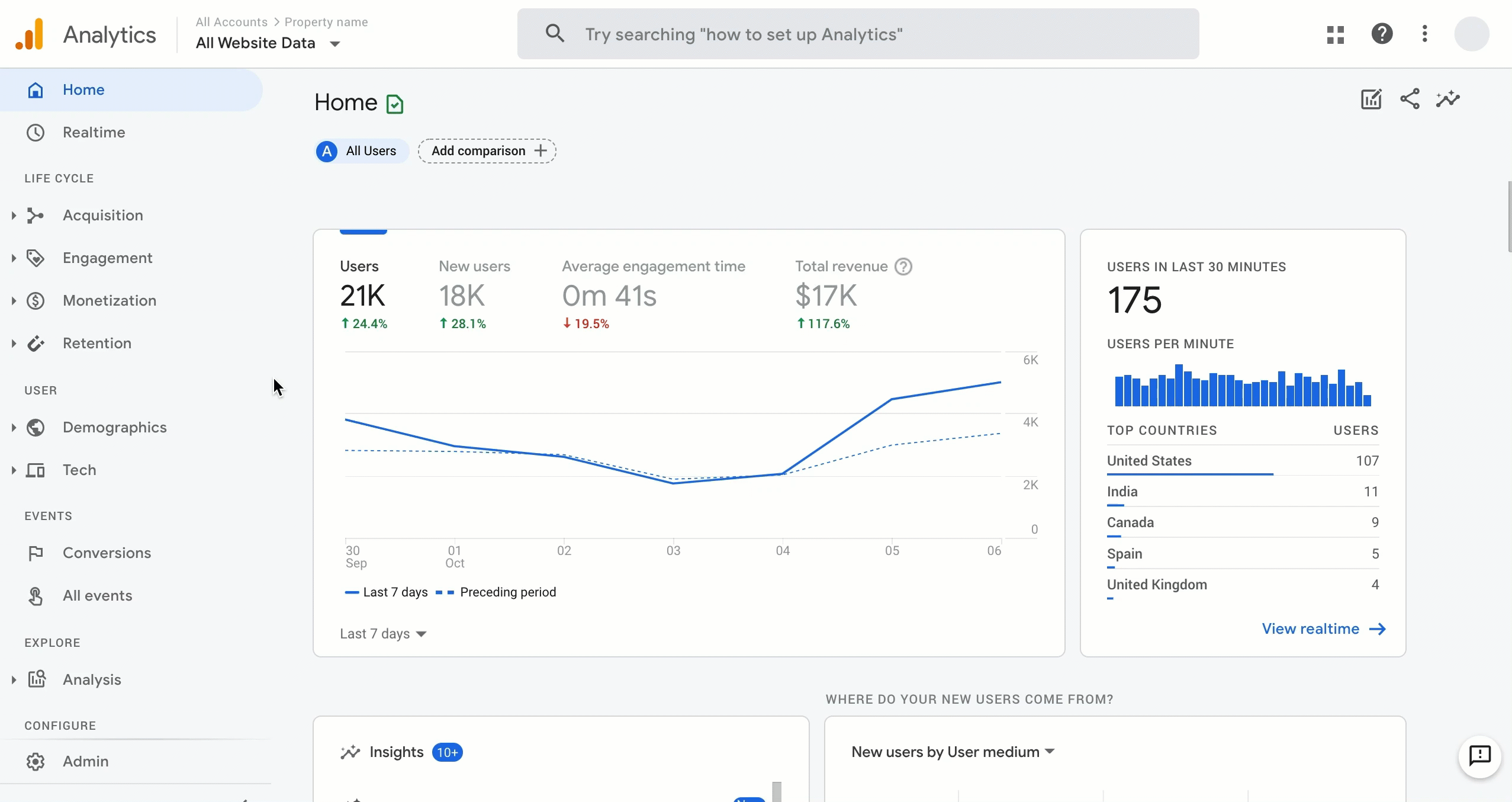
Image Credit Google Analytics
Ongoing Data Evolution
With improvements to come from machine learning and artificial intelligence (AI), there’s no doubt that GA4 data visibility and insights will continue to evolve over time. Simultaneously, data privacy standards will continue to evolve. GA4 has done a great job rethinking their approach to user data controls. They’ve ensured that privacy standards are withheld while still allowing businesses to glean insights about how users are interacting with their website; without having to rely on cookies. This is done through machine learning where Google can “fill in the gaps” where data may drop off during the customer journey.
Google is investing in improvements to GA4 and understands that this will be a big jump for many users. That’s why they are giving everyone over a year to transition from Universal Analytics. We encourage you to setup your GA4 property now so you’re ready. You can get familiar with GA4 while still having the ability to collect and report on data through your current Universal Analytics property.
Google has training and support available to assist with the transition to GA4. Happy reporting!

