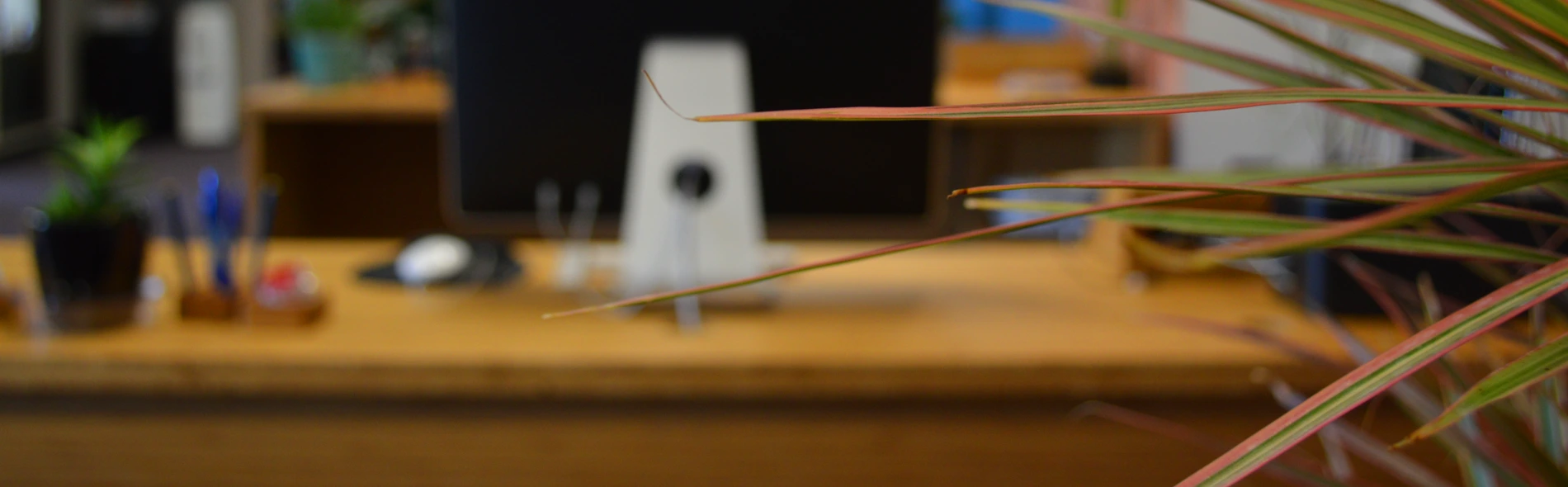Site Structure
5-15-2015Creating great site content is based on having a strong foundation that comes from building an organized sitemap. With every company being different, there isn’t one exact formula that everyone has to follow, but there definitely are some important strategies that should be considered when formatting site content.
Before we dive into building the architecture, let’s get organized. Look at the first draft of your site map and ask yourself the following questions:
- Will I be able to provide unique and compelling content for all of the pages I want?
- Can any of these pages be grouped into one larger page?
- Are the titles of the pages clear to a broad audience?
Now we are ready to dig in. Here are some hints, ideas, and guidelines to consider when creating your site map.
Cover the Basics
Two pages you want to start thinking about immediately are the home page and the contact page.
Believe it or not, there is no need for a ‘home’ button to be included in your navigation. At one time this was necessary, but luckily we are creatures of habit and have learned that the site logos will 99.99% of the time work the same as a ‘home’ button.
One of your top level pages, preferably the last one, should be your contact page. Many users, especially on mobile, come to your site to get contact information. The biggest mistake you can make when creating your site map is making this page difficult to find.
Categorize your pages and be obvious
The main navigation should be clean, clear and concise. Your users won’t mind dropdowns if they are easily taken to where they want to go. Start small. Most sites can fit into a structure containing 3-7 top navigation links.

http://www.tinyfootprintcoffee.com/

http://www.stopcmv.org

http://www.privategetaways.com

http://www.clarkdesigngroup.com
Your site visitor came to your website for a reason; let them find what they are looking for. If your navigation is simple to manage, they won’t have any trouble. The way a business thinks vs. how a customer thinks can vary greatly. Think to yourself, “How would a customer search for this product?” Just because your products and services are clear to you, doesn’t mean a customer won’t have some trouble knowing the exact page to visit for the information they want.

http://www.microsoft.com
This isn't the labyrinth
Users should not ask themselves, “How did I get here?” or, “How do I get back?” If a visitor doesn’t know how he got to a certain page, he won’t know how to get back. He’ll be confused and his overall experience will be nerve-racking. This subject can be brought up during the design process to make sure there are clear indicators to show a user’s location on the site. Breadcrumbs are a proven example of this:

http://www.newegg.com
Time to study
Check out sites that you frequent and find new sites to explore. What works with their navigation? What would make it better? How are your competitors doing it? Sites like http://www.webdesign-inspiration.com/ have collections of beautiful web pages and can filter web pages by industry. Exploring and taking notes will provide you with the best idea for your own site map. Good luck!